日志集群数据是不可能一直存下去的,两个主要原因:数据盘容量不够;数据分片数有限制。所以日志集群数据要做定期删除旧数据。
三个步骤即可完成日志集群定时删除旧数据:
判断是否有 curator
which curator没有就安装
安装 curator
下载地址:https://www.elastic.co/guide/en/elasticsearch/client/curator/current/yum-repository.html
这里推荐使用 Direct Package Download Link
选择所需的版本,这里选择 CentOS 7 的
wget https://packages.elastic.co/curator/5/centos/7/Packages/elasticsearch-curator-5.5.4-1.x86_64.rpm下载完成后安装
yum install elasticsearch-curator-5.5.4-1.x86_64.rpm配置 curator
配置文件放在 /etc/curator 下,没有的话,就创建
mkdir /etc/curator
cd /etc/curator在该目录下创建两个文件,一个是Configuration File,另外一个是Action File
这里配置是Configuration File 命名为 curator.yml ; Action File 更多是业务相关的,这里命名为 delete-older-es-log.yml
curator.yml 内容如下:
---
# Remember, leave a key empty if there is no value. None will be a string,
# not a Python "NoneType"
client:
hosts:
- 192.168.32.221
- 192.168.32.222
- 192.168.32.223
port: 24702
url_prefix:
use_ssl: False
certificate:
client_cert:
client_key:
ssl_no_validate: False
http_auth:
timeout: 60
master_only: False
logging:
loglevel: INFO
logfile:
logformat: default
blacklist: ['elasticsearch', 'urllib3']delete-older-es-log.yml 内容如下:
---
# Remember, leave a key empty if there is no value. None will be a string,
# not a Python "NoneType"
#
# Also remember that all examples have 'disable_action' set to True. If you
# want to use this action as a template, be sure to set this to False after
# copying it.
actions:
1:
action: delete_indices
description: "Delete old es log indices older than 30 days (based on index name)"
options:
ignore_empty_list: True
timeout_override: 300
continue_if_exception: False
filters:
- filtertype: age
source: name
direction: older
timestring: '%Y.%m.%d'
unit: days
unit_count: 30
exclude:
- filtertype: pattern
kind: prefix
value: '^(es-log-|apm-).*$'
exclude:这样就会自动找到 es-log- 或 apm- 的 index,超过30天的将会自动删除。
定时启动 curator
cd /etc/cron.daily
touch curator
vim curator加入下面内容到curator,即可
#!/bin/sh
/usr/bin/curator --config /etc/curator/curator.yml /etc/curator/delete-older-es-log.yml修改文件用户和权限,root用户和可执行
sudo chown root /etc/cron.daily/*
sudo chmod +x /etc/cron.daily/*检查是否在定时执行列表里
run-parts --test /etc/cron.daily发现curator确实在里面
/etc/cron.daily/curator
/etc/cron.daily/logrotate
/etc/cron.daily/man-db.cron测试结果:
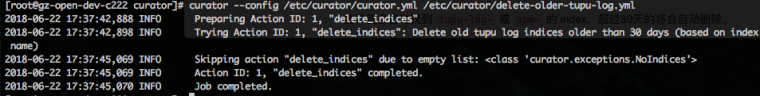
教程结束!👊
本文由 Chakhsu Lau 创作,采用 知识共享署名4.0 国际许可协议进行许可。
本站文章除注明转载/出处外,均为本站原创或翻译,转载前请务必署名。
